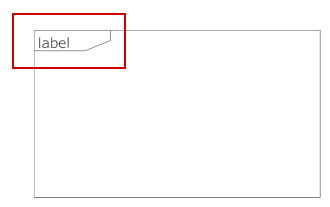Tips for Effective UML Diagrams
4) Use notes or color to draw attention to important features.
5) UML 2 introduced a new optional element to drawing UML diagrams. Including this helps create a nice visual boundary for your diagram and allows you to clearly label the diagram in what's called a "namebox", a rectangle with a slanted lower right corner.
6) Address primary structure and behavior first and model complexities and detail in a separate diagram. SmartDraw allows you to link multiple diagrams, so the viewer can drill down into your diagram for more detail. To link an object in your chart to another diagram, select the object and choose Hyperlink from the Insert tab. A small plus sign will appear in the object, and clicking on it opens the linked file or web page.
7) SmartDraw makes it easy to share your UML diagram with others in a business presentation or on the web. You can export your diagram into any common image format like a PNG or SVG or save it as a PDF. You can also add your diagram into any Office® document or Google Workspace app and apps like Confluence and Jira.